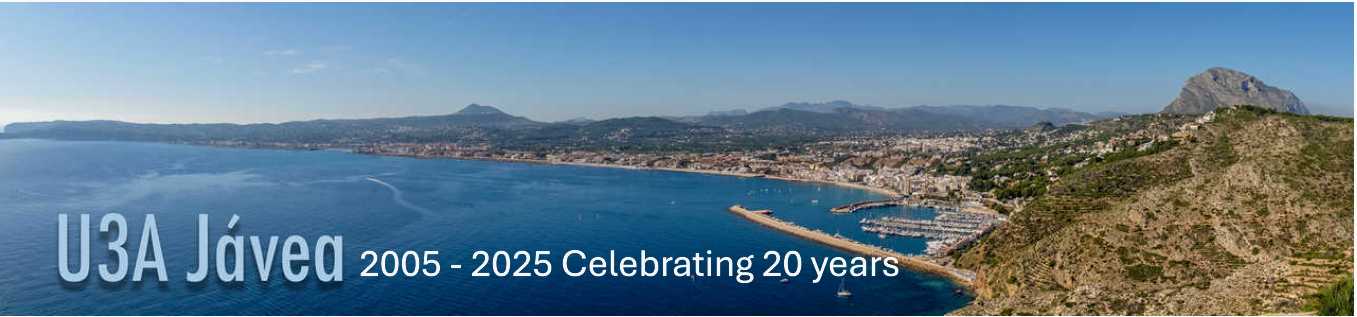Category: web-footer Site Info
-

How to Post on the Website – handout
You can read online or print out the handout on basic web authoring we have prepared for our authors. Corrections and feedback to: webmaster@u3ajavea.com
-
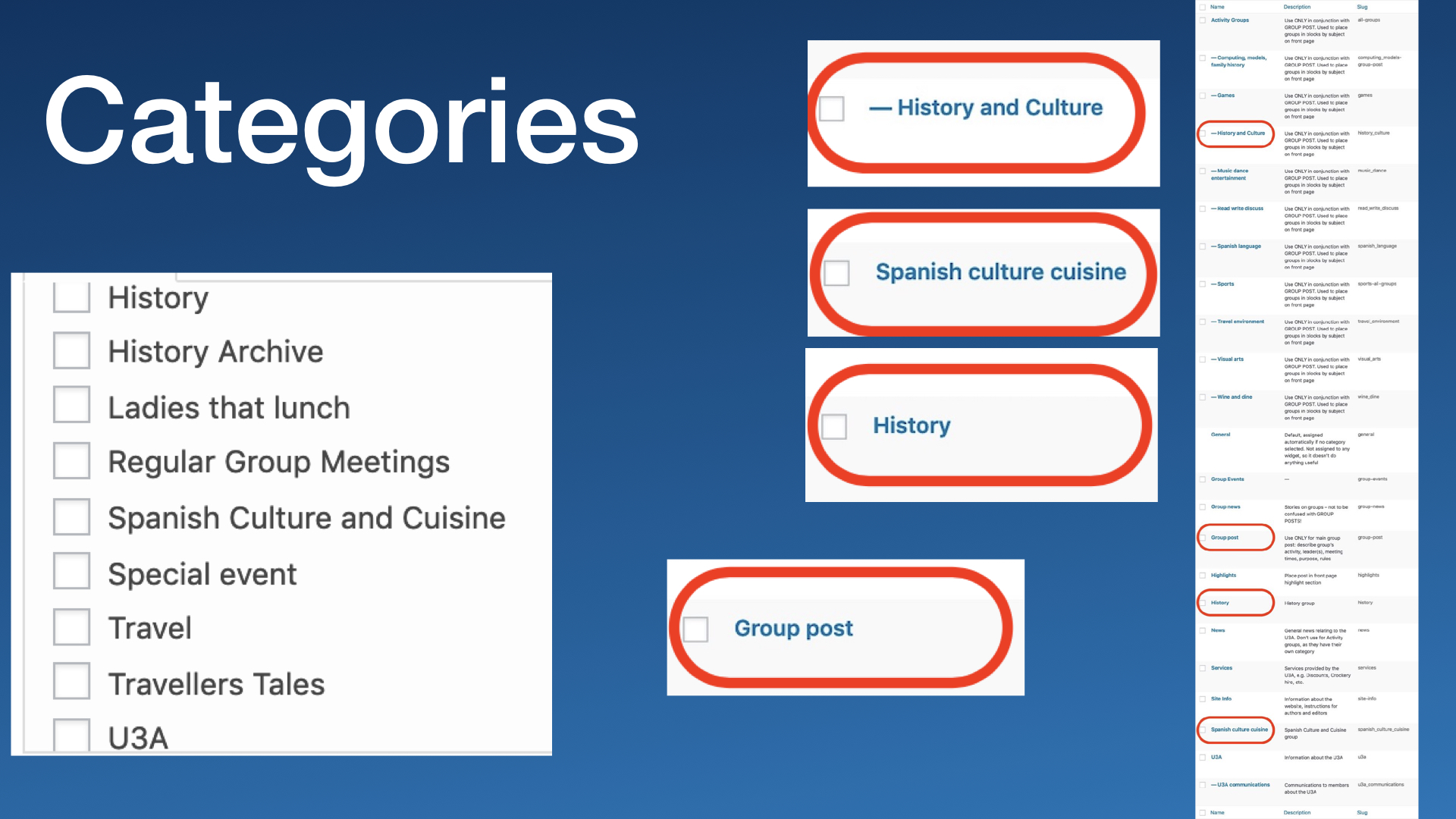
Categories
Our website is based on categories, it’s therefore essential to understand how they work in order to use them correctly. To avoid interfering with other users on the website, please only use the categories you have been assigned. Post Categories are also used to determine which posts are included in the Mailpoet Post Notification newsletters…
-

Our website netiquette
Hints and Tips Remember you are sending something to the World Wide Web so anyone anywhere in the world can see it. Assign clear, short titles Always write in short clear sentences Aim your message at an unknown audience in a friendly manner, don’t personalize it to your group members Avoid the use of jargon…
-
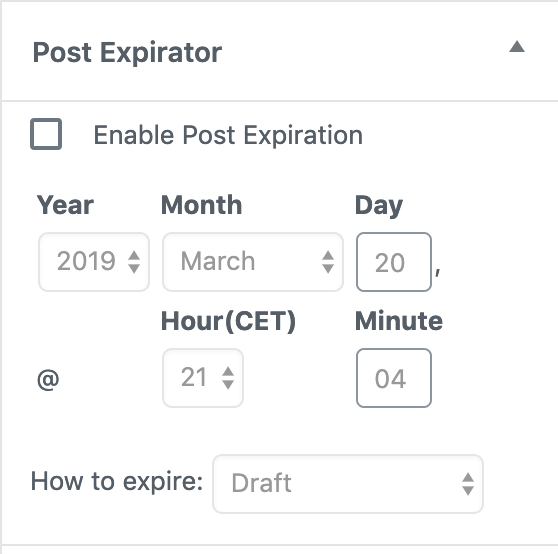
-
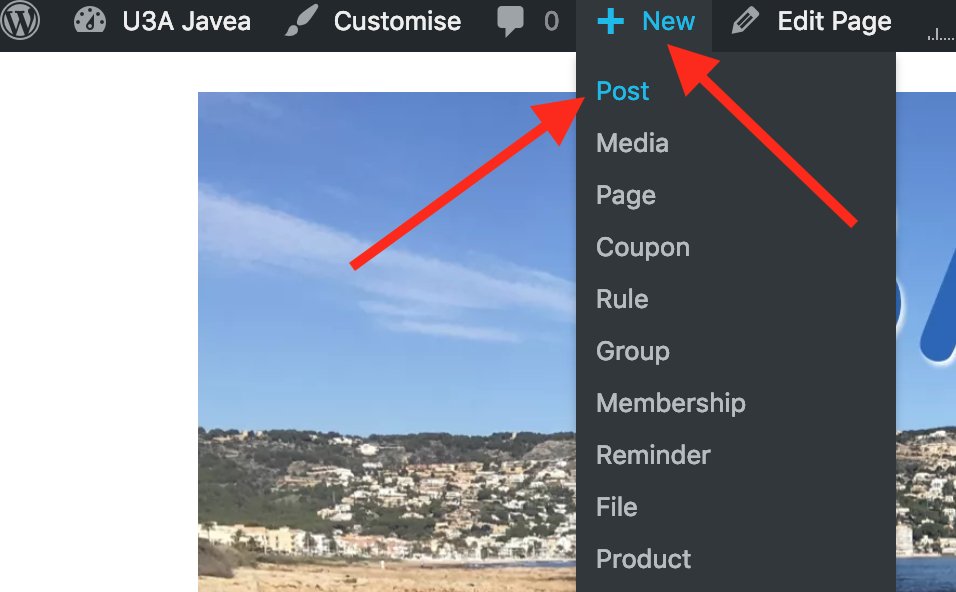
Posts – create and edit
Preview Correct Publish post Check position on site (based on category) – edit and correct category if necessary, until it’s placed where you expect to see it.
-
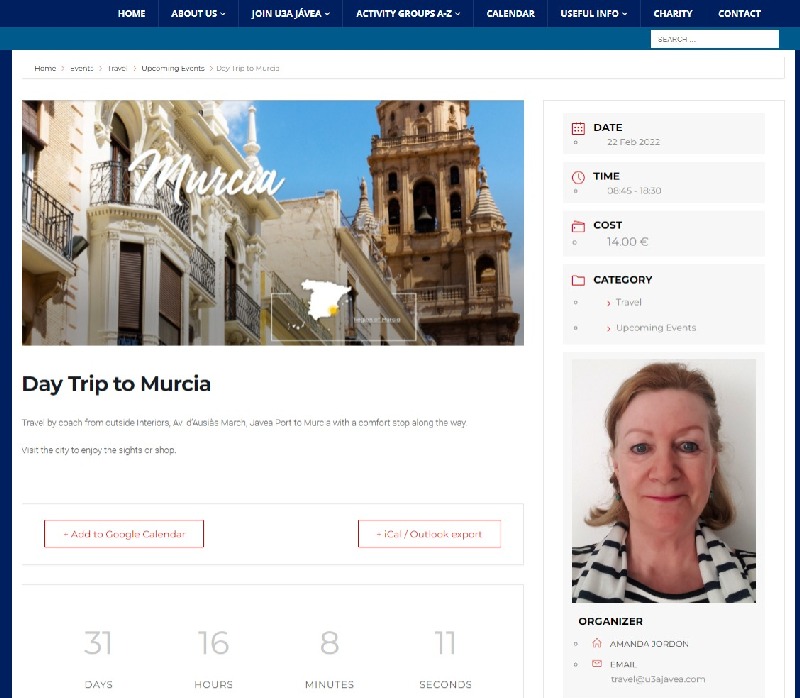
Event 1. Create and edit
Create calendar events on U3A Javea website WordPress Terminology Page. A static block of information on the website e.g. About Us, Location details Post A news item e.g report of a meeting or event. Posts are displayed on the website in chronological order, normally filtered by Category. In time, Posts are replaced by more recent…