When you want to include a number of pictures in a post, you can use the simple gallery block offered by the standard editor.
If you want more control over formatting and display of pictures you can use Envira Gallery, instructions here: https://u3ajavea.com/info/create-image-galleries/
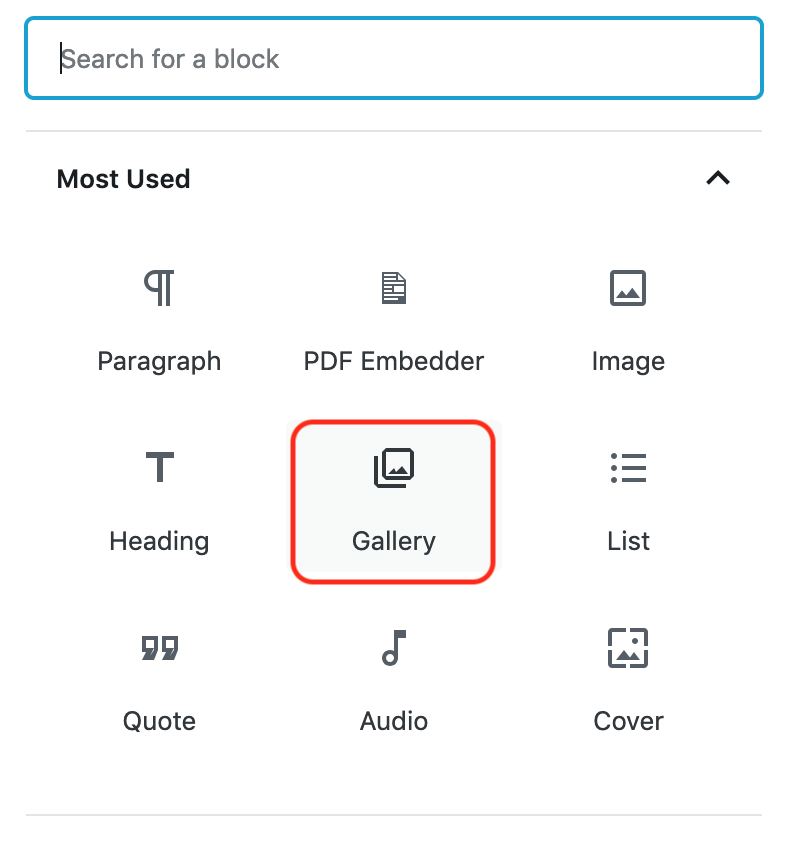
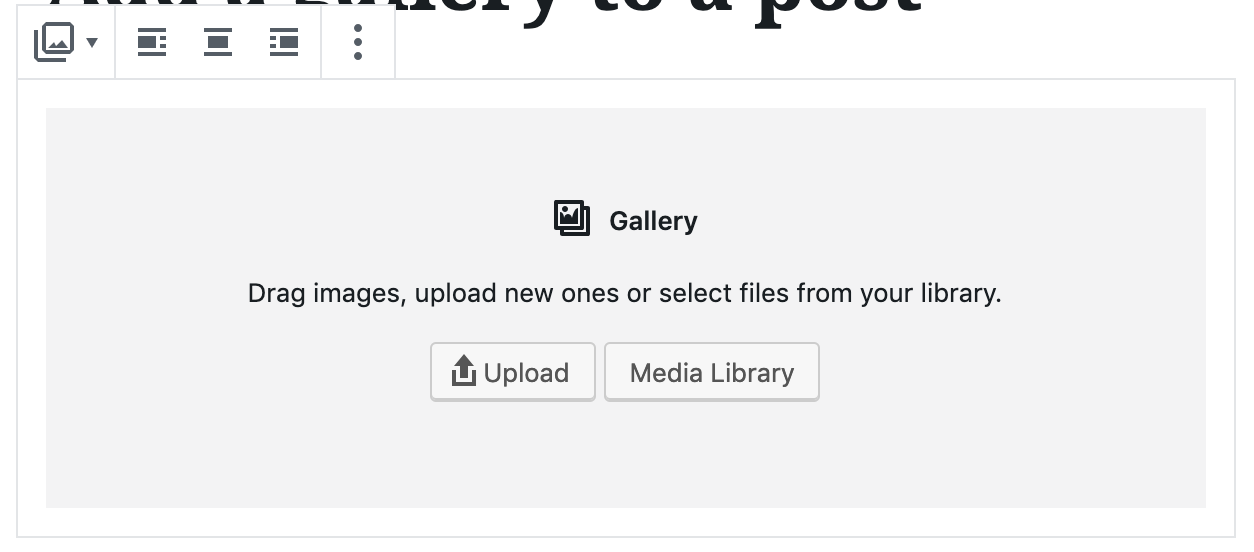
Once you’ve created the gallery, you can edit it to add details like texts, dates and locations. To reorder the pictures to your liking you can drag them within the gallery. You can also add captions to individual pictures.
To edit an existing album, you click on the block containing the album.
You should see a pencil – click on it to edit the album: you can add, remove and reorder pictures by dragging them within the album. You can also add captions by clicking on a picture – click on the area containing “write caption” to enter your own text.

Publish/update the post when you finish editing it.
