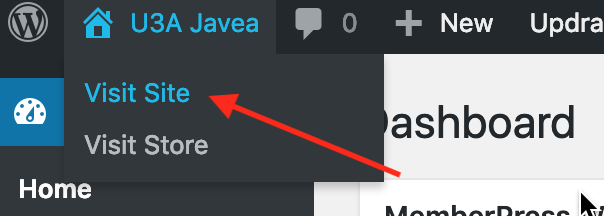
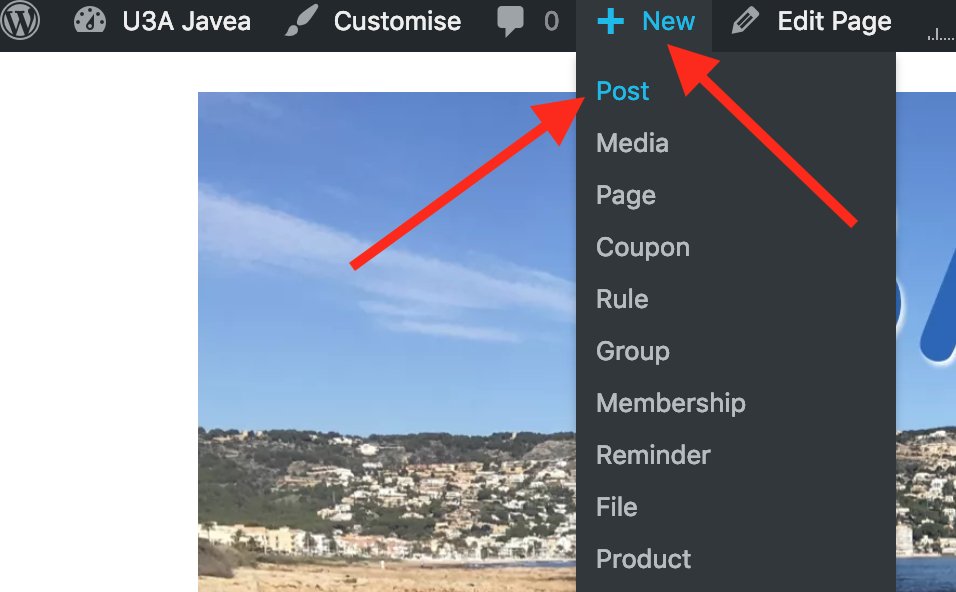


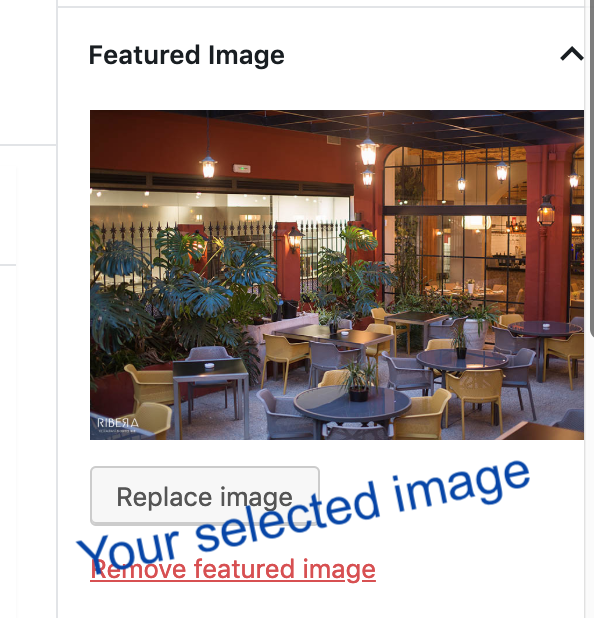
Preview
Correct
Publish post
Check position on site (based on category) – edit and correct category if necessary, until it’s placed where you expect to see it.
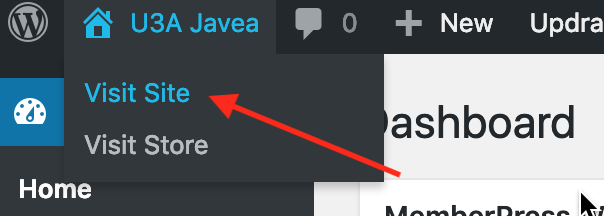
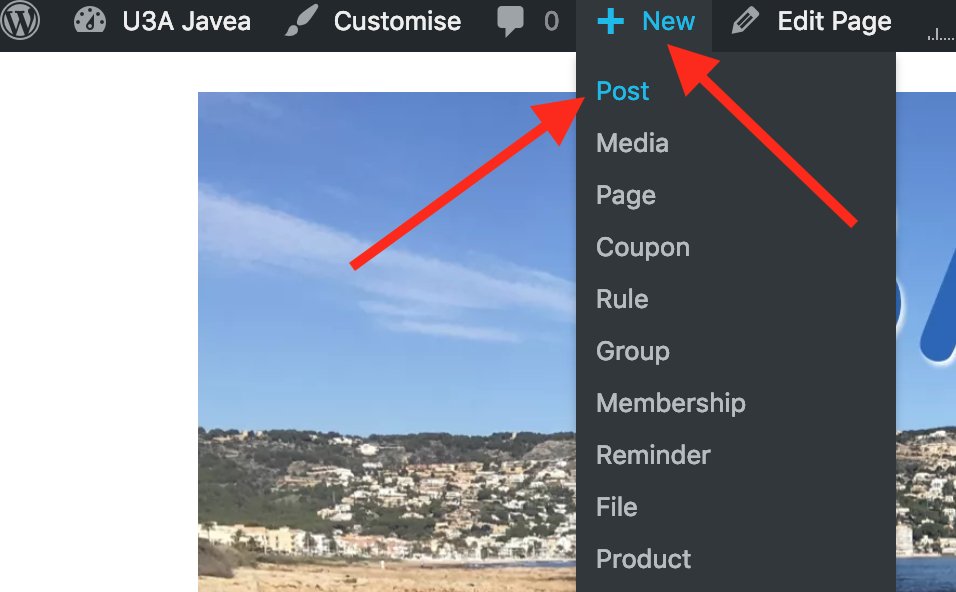


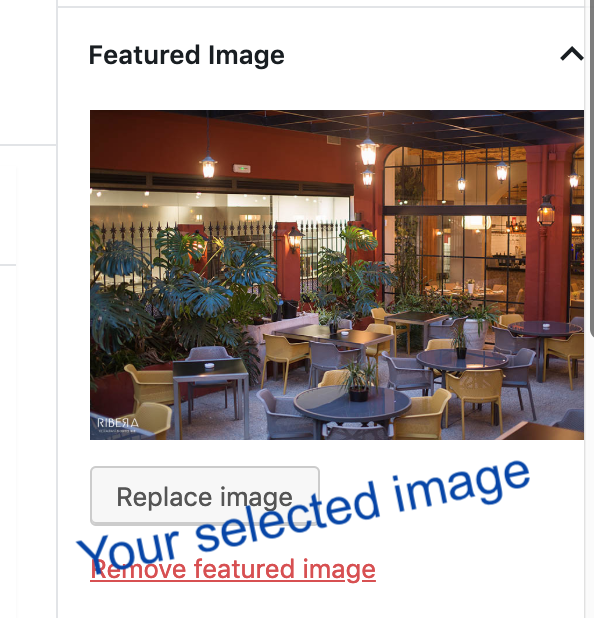
Preview
Correct
Publish post
Check position on site (based on category) – edit and correct category if necessary, until it’s placed where you expect to see it.