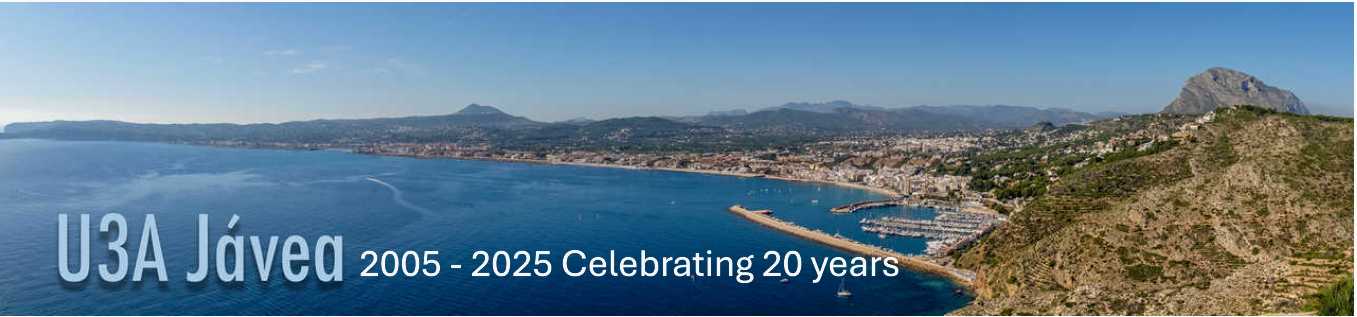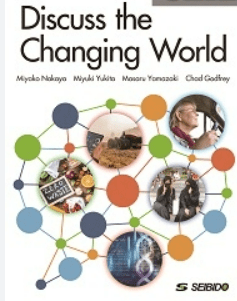In order to author posts and events you have to be logged into our website.
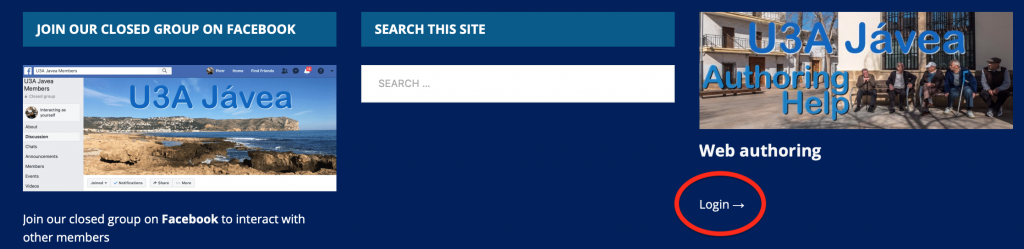
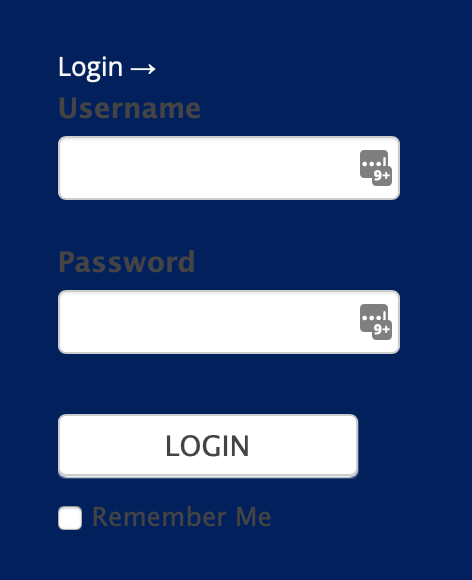
Use the credentials you have received from the web administrators. If you did not receive them or misled them, please send and email to: webmaster@u3ajavea.com.

Please note that, for security reasons, we use strong passwords, generated automatically. As the average human is unlikely to remember them, we recommend the use of a password manager, like LastPass https://www.lastpass.com/ – it’s free and it’s compatible with PCs, Macs, Android and iOS devices. Of course there are other password managers and, if you already have one, you can use it, by all means.
Once you login successfully, you will see a screen similar to this
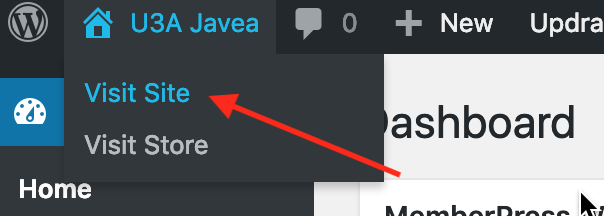
Once logged in, you will have a chance to create content like posts and events – follow the entries in this section for further instructions.